In order to create a job listing, you first have to purchase credits. The jobs marketplace operates according to a credits system, similar to a laundromat or arcade. There are 3 ways to purchase credit:
Searching the Black Speaks Store for “Job Listing”
Going to Jobs —> Choose A Job Listing Package
Either one of the above will lead you to one of the Job Listing packages below:
Bronze Silver Gold Platinum

100 credits (usually ~$100 or less) is usually enough to cover posting 3 to 4 jobs. Upon purchasing a package, the credits will immediately be added to your account. When you are ready to create a listing, click on “Add Job” in your Employer Control Panel. There are several buttons for it, as illustrated below.
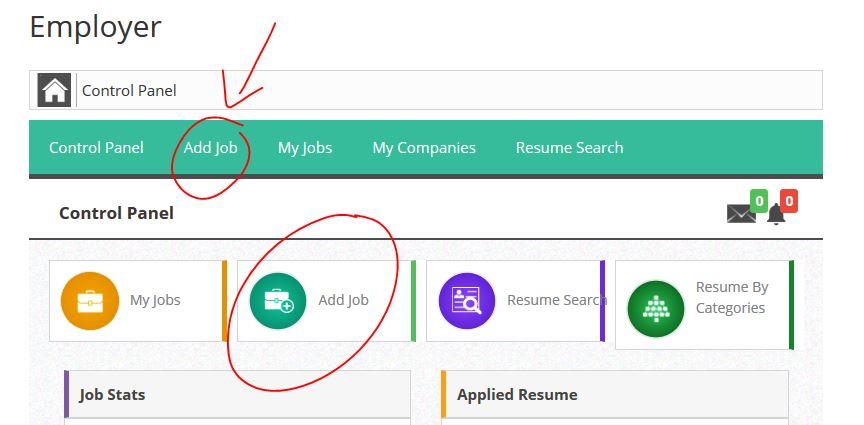
Another way to get to the Job Listing Packages is to go to your Employer Dashboard, and scroll all the way down to “Stats”, as illustrated below:
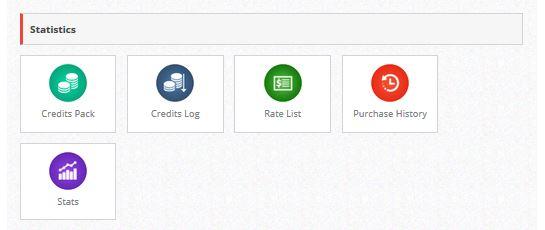
Then, click on the “Credits Pack” button and you will be taken to a Checkout Page. Here, you can choose between paying with PayPal or paying with a Credit Card.
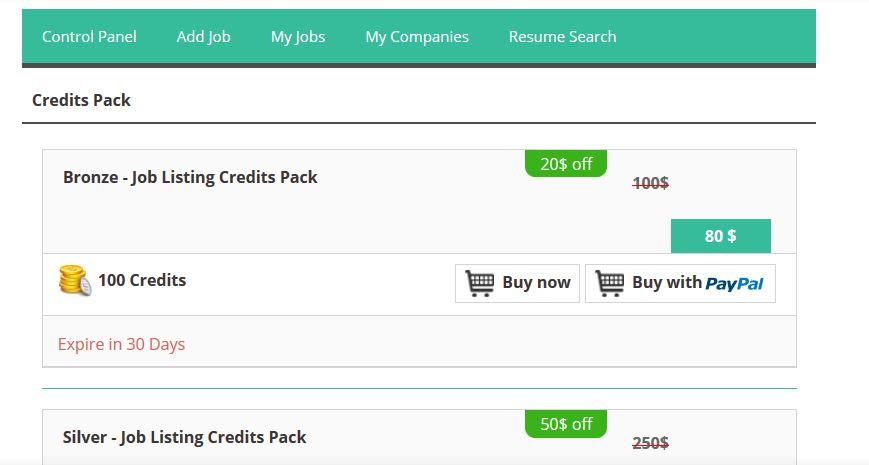
If you are wondering how much listing a job costs, you can click on the “Rate List” button in the “Stats” section of the Employer Dashboard to view the current prices for everything.
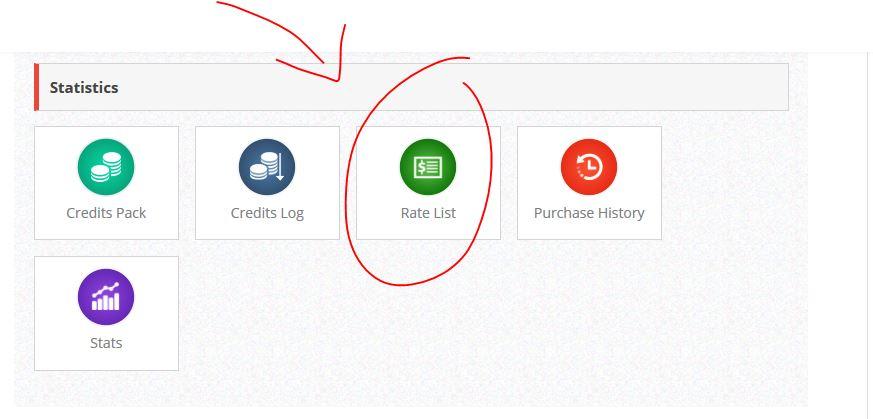
You can also view current job listing rates at any point in time by clicking the link below:
