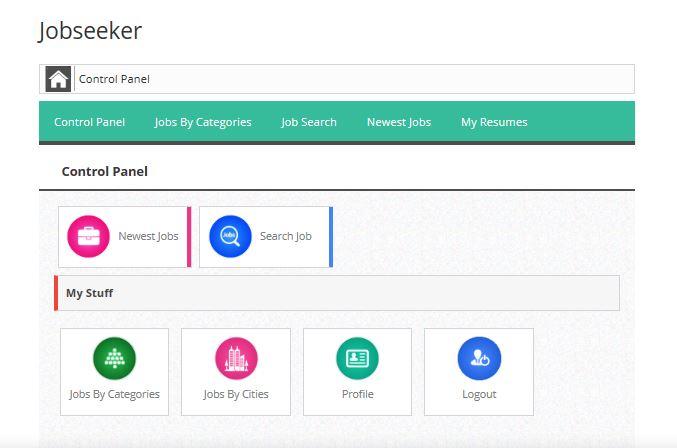Note: In order to get to the Job Seeker Portal you must be logged in. The portal is not visible to logged out users.
Click on Jobs —> For Jobseekers
This can be found on the main menu.
If this is your first time visiting the Job Seeker Control Panel, the system will ask you to confirm that you are a Job Seeker. Please note that you cannot be both a Job Seeker and an Employer at the same time.
- Jobs by Categories – Here you can search jobs by categories
- Job Search- Here you can search all jobs
- Newest Jobs – View all jobs posted within the last 7 days
- My Resumes – View all versions of your resume
- Jobs by Cities – View all jobs within a specific city